Oh my goodness... a LOT of new people... 😮 Welcome! 👋
If you need help with using Mastodon and the Fediverse, have a look at:
➡️ fedi.tips
It's written for a non-technical audience, and hopefully answers most beginners' questions.
If you're looking for accounts to follow, there are lots of ways to do it summarised here:
➡️ fedi.tips/how-do-i-find-accoun…
If you have any problems, ask me and I'll try to help!

Fedi.Tips – An Unofficial Guide to Mastodon and the Fediverse
An unofficial guide to using Mastodon and the Fediversefedi.tips
Peter Wake
in reply to FediTips has moved! • • •FediTips has moved!
in reply to Peter Wake • • •@peterdwake
Hello Peter 👋
alittlecorner
in reply to FediTips has moved! • • •@feditips
World Economic Fella
in reply to FediTips has moved! • • •FediTips has moved!
Unknown parent • • •@TheHawaiianKoala
Yay, glad you found the networks you wanted, and I'm really happy the guides were useful! 😊
usualdays
in reply to FediTips has moved! • • •FediTips has moved!
in reply to usualdays • • •@usualdays
Yeah, there are many ways of approaching this!
Do you know the person? Is it possible to ask them for their account address?
The address will have two parts, and looks a lot like an email address, but it is actually their account address on here. You can use this to make their profile appear on your server, where you can click "follow".
I've done an article about this method here:
fedi.tips/whats-my-accounts-ad…
What’s my account’s address? How do I follow other people’s addresses? How can people follow my address? | Fedi.Tips – An Unofficial Guide to Mastodon and the Fediverse
fedi.tipsusualdays
in reply to FediTips has moved! • • •FediTips has moved!
in reply to usualdays • • •usualdays
in reply to FediTips has moved! • • •FediTips has moved!
in reply to usualdays • • •@usualdays
There are three language settings to adjust.
One of them is the interface language which is at the top of the settings page. That changes the language used on the interface itself.
The other two are buried a bit deeper, if you go to Preferences > Other (on the desktop web at the left of the screen, on the mobile web at ☰)
In the Other section, choose English from the "posting language" menu, then tick the English box in the "filter languages" section. Then click "save changes".
usualdays
in reply to FediTips has moved! • • •FediTips has moved!
in reply to usualdays • • •@usualdays
I think the language filter depends on people choosing their own correct posting language.
So, they perhaps have it set to English because that was the default on the server they signed up on, but they're actually posting in another language, which means it doesn't get filtered out 🙁
This is another reason to avoid the Federated and Local timelines if you're on a large server. You'll get a lot more from Home and Explore.
probablynotthemessiah
in reply to usualdays • • •I use a browser addon/plugin which translates entire web pages. Safari should have this built in.
usualdays
in reply to probablynotthemessiah • • •FediTips has moved!
in reply to usualdays • • •@usualdays @probablynotthemessiah
Sorry I can't help further, I hope it works out!
Davey_P 🏴🇮🇪🇪🇺
in reply to FediTips has moved! • • •FediTips has moved!
in reply to Davey_P 🏴🇮🇪🇪🇺 • • •@davey_p
Aww, cheers! (blush)
Paula Clouse
in reply to FediTips has moved! • • •faycook19
in reply to FediTips has moved! • • •ScubaSuzyQ
in reply to FediTips has moved! • • •FediTips has moved!
Unknown parent • • •@donk_d
There are thousands of independent servers on here, if one is overloaded try signing up on a different one.
Esteban 🇨🇺
in reply to FediTips has moved! • • •Nano Mastodon
Mastodon hosted on xno.socialdana
in reply to FediTips has moved! • • •FediTips has moved!
in reply to dana • • •I get sort of nervous promoting my own accounts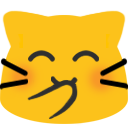
It is listed in the "finding people to follow" section though 😀
dana
in reply to FediTips has moved! • • •jtb
in reply to FediTips has moved! • • •FediTips has moved!
in reply to jtb • • •Yes, they do, if your server's admin has paid for a translation service to be installed.
There is no translation built into Mastodon, but there are features to integrate open source third party translation services like libretranslate.com. These third party services charge a certain amount for their API, to cover their costs.
Basically, ask your admin about it 😀
LibreTranslate - Free and Open Source Machine Translation API
libretranslate.comjtb
in reply to FediTips has moved! • • •FediTips has moved!
in reply to jtb • • •@jtb
Yup, that's another approach! 👍
Politics Alert
in reply to FediTips has moved! • • •RR
in reply to FediTips has moved! • • •Televisions
Unknown parent • • •FediTips has moved!
in reply to Televisions • • •@Televisions @keremgo
Sorry to hear 😞
I hope you can find some nice communities on here
FediTips has moved!
Unknown parent • • •@donk_d
Your account is on one server, but your server communicates with other servers.
For example, you and I are on different servers but we are having this conversation seamlessly.
It's like with email, you might sign up on Gmail but you can still communicate with people who signed up on Yahoo Mail or Outlook or whatever, because all the email services communicate.
If you don't like your current server, you can move to another server and keep your follows & followers.
FediTips has moved!
Unknown parent • • •@Mayor_of_Smartarse @donk_d
Yeah, if you've just signed up and don't have followers yet, it's probably easiest just to start a totally fresh account somewhere else.
🇨🇦 TRH 🇨🇦
Unknown parent • • •Walshie
in reply to FediTips has moved! • • •Would like to connect with ex Twitter people on here
FediTips has moved!
in reply to Walshie • • •@amazing_walshie
Hey there, welcome! 👋
There used to be tools to help people find their follows/followers from Twitter, but unfortunately Musk's shutdown of the APIs broke these tools.
The nearest I can suggest is asking ex Twitter people's account addresses, then pasting them into the search box so you can make their profile appear. I've done an article about this here, it explains how to do it: fedi.tips/whats-my-accounts-ad…
What’s my account’s address? How do I follow other people’s addresses? How can people follow my address? | Fedi.Tips – An Unofficial Guide to Mastodon and the Fediverse
fedi.tipsEric Mächler
in reply to FediTips has moved! • • •FediTips has moved!
in reply to FediTips has moved! • • •...also:
-You only need to sign up on one server. The servers communicate to form a single network. People from different servers can follow and interact with each other.
-Don't sign up on mastodon.social, it's way too overloaded. You will have a nicer experience on a different server. You can find well-run reliable servers at joinmastodon.org/servers and fedi.garden
-You can always move and keep your followers/follows if you ever change your mind about being on a particular server
Servers
joinmastodon.orgHervé 🇵🇸
in reply to FediTips has moved! • • •FediTips has moved!
in reply to Hervé 🇵🇸 • • •@captainb
Yeah, that ought to be very fixable too as tag lists don't take up much room. Hopefully it will be in a future update.
Melisa Slep
in reply to FediTips has moved! • • •dteaj
in reply to FediTips has moved! • • •FediTips has moved!
in reply to dteaj • • •If you just choose one of the general servers from those two sites, you should be okay. All of the servers on those two sites have promised to uphold specific standards (listed at joinmastodon.org/covenant).
On fedi.garden there's also the founding date listed, which gives you an idea of how long they've been going. If a server has been going for years, that's a good sign too.
And you can always move your account to another server if you don't like the one you chose.
Fedi.Garden
fedi.gardenRic Bixter
in reply to FediTips has moved! • • •FediTips has moved!
in reply to Ric Bixter • • •The reason this place works and is safer than Twitter is because people are spread out on many servers. If people all crowd onto one server, it can be dangerous for the network as a whole.
It also makes mastodon.social harder to moderate if everyone is on there. Moderation tends to work better on smaller servers.
Also, servers are all independently owned and set their own rules, and some have nice extra features (like higher character limits etc),
FediTips has moved!
in reply to FediTips has moved! • • •@ricbixter
p.s. If you want a more detailed answer there are several reasons why this place is on many servers:
fedi.tips/why-is-the-fediverse…
Why is the Fediverse on so many separate servers? | Fedi.Tips – An Unofficial Guide to Mastodon and the Fediverse
fedi.tipsRic Bixter
in reply to FediTips has moved! • • •FediTips has moved!
in reply to Ric Bixter • • •@ricbixter
If you have a telephone, there might be different terms of service for different phone providers, but they all make calls to each other. It's a bit like that.
You don't need to know what is from which server most of the time, but if you want to check just look at the account address of the person posting. You can see it underneath their name on posts and on their profile:
fedi.tips/whats-my-accounts-ad…
1/2
What’s my account’s address? How do I follow other people’s addresses? How can people follow my address? | Fedi.Tips – An Unofficial Guide to Mastodon and the Fediverse
fedi.tipsFediTips has moved!
in reply to FediTips has moved! • • •@ricbixter
There are themed sections on here, but most of the time they are cross-server so things like hashtags (which you can follow) or discussion group accounts (which you can also follow).
Each server does have a "Local" timeline, which on large servers is just a random firehose but on smaller servers is a fun little community feed.
Also, there are non-Mastodon servers on the Fediverse which you can follow such as the Reddit-style Kbin (example server: kbin.social).
2/2
kbin.social - Explore Fediverse
kbin.socialRic Bixter
in reply to FediTips has moved! • • •FediTips has moved!
in reply to Ric Bixter • • •Yeah, it is a bit different to what people are used to. But it does make more sense once you've been here a while 😀
For example, if you experience a problem with how one server is run and you're able to move to another without losing your friends, it is really REALLY nice to be on here. On centralised networks like Twitter or Facebook it's "my way or the highway" if they run it badly because they have no choice of servers there.
Bam
in reply to Ric Bixter • • •Ric Bixter
in reply to Bam • • •Bam
in reply to Ric Bixter • • •@ricbixter When I started, I was looking for an American server, to avoid any intercultural miscommunications as I became familiar with the platform. I didn’t want one that was ginormous and I didn’t see a decent sized server that had an interest that screamed out at me, so I picked a mid sized regional US server. I have to say that I’ve been very happy. The admin team at sfba is kind and responsive and keeps people in the loop. I’ve considered moving as some servers of my interest have popped up and grown more populated, but I am just very happy with sfba, so I haven’t moved. I don’t live in the San Fran Bay Area, but I happen to like the people on my server, so here I am.
But i follow and boost people from all over, so I actually don’t spend much time in my local timeline.
Ric Bixter
in reply to Bam • • •FediTips has moved!
in reply to Ric Bixter • • •@ricbixter @Bam
The rules and moderation can be very significant, especially for people who are at higher risk of being victimised. It's up to the server's admins to decide whether they block another server, and how to keep a server safe.
There's also the Local feed where you can talk with people on your own server. This can work especially well on smaller servers with a particular atmosphere on them. For example a film-themed server might have a lot of movie discussions in Local.
FediTips has moved!
in reply to FediTips has moved! • • •@ricbixter @Bam
Then there's reliability, if everyone goes onto one server it slows down and stops. If we are spread out and one server goes down, the others work fine.
And there are extra features on some servers (my personal account is on a server with a 1000 character limit), or even totally different feature sets.
But, the main thing in spreading out on to smaller servers is to keep the network as a whole safe. It's a civic duty to spread out. Larger servers are less safe.
FediTips has moved!
in reply to FediTips has moved! • • •...and, if you're totally lost, or you have friends who are totally lost, this is a really short video that explains Mastodon in really simple terms. It's a good starting point:
tilvids.com/w/wx2iLhD3pTipbKFJ…
Pyranose
in reply to FediTips has moved! • • •Axel Foley
in reply to FediTips has moved! • • •Tiberius Sicae
in reply to FediTips has moved! • • •Nothingleftinside
in reply to FediTips has moved! • • •FediTips has moved!
in reply to Nothingleftinside • • •@Nothingleftinside
I think you've signed up on mastodon.social which is extremely overcrowded.
I would strongly recommend signing up on a different server, you will have a nicer experience. You can find reliable servers to sign up on at joinmastodon.org/servers and fedi.garden
Servers
joinmastodon.orgNothingleftinside
in reply to FediTips has moved! • • •FediTips has moved!
in reply to Nothingleftinside • • •@Nothingleftinside
Using it on the computer is my favourite way of using it, definitely recommend trying it that way if you haven't already.
I only mentioned the server thing as overcrowded servers can keep freezing. Less crowded servers can be more reliable.
You can pick any server from the ones on those links, they will still let you follow people on other servers because they're connected together. It's like choosing a phone provider.
Bette
in reply to FediTips has moved! • • •Thanks for this info. Easy to understand and follow!
nice glutes
in reply to FediTips has moved! • • •Sibshops
in reply to FediTips has moved! • • •Voggix
in reply to FediTips has moved! • • •FediTips has moved!
in reply to Voggix • • •@voggix
If you've only just started and you've got no followers or posts, the easiest option is just to sign up for a new account on another server from those lists of reliable ones.
Handles work a bit differently on here. They are structured like email addresses, with a user name and a server name, rather than just the user name.
You can use the same handle on another server, unless someone on that server has used it already.
EvilCheezGrater
in reply to FediTips has moved! • • •FediTips has moved!
in reply to EvilCheezGrater • • •@EvilCheezGrater
I am just an unofficial volunteer, I don't work at Mastodon. I have no control over the official Mastodon apps or official website :/
On my own websites fedi.tips and fedi.garden I do mention that people can move servers later if they need to 😀
Fedi.Tips – An Unofficial Guide to Mastodon and the Fediverse
fedi.tipsEvilCheezGrater
in reply to FediTips has moved! • • •Madalina Becker
in reply to FediTips has moved! • • •FediTips has moved!
in reply to Madalina Becker • • •@MadalinaBecker
The official Android app doesn't have hashtag following yet.
I would strongly recommend using a third party app anyway, as they have more features and receive more development.
For Android I would recommend Tusky or Fedilab, for example. These include hashtag following.
Madalina Becker
in reply to FediTips has moved! • • •FediTips has moved!
in reply to Madalina Becker • • •@MadalinaBecker
I would recommend using a third party app instead of the official Mastodon app.
For most of its life Mastodon hasn't had an official app at all. It was entirely through the website and third party apps.
You can sign in on a third party app using the same account details that you used on the official app.
Madalina Becker
in reply to FediTips has moved! • • •Kornelos
in reply to FediTips has moved! • • •FediTips has moved!
in reply to Kornelos • • •@kornelos
Yes, it is!
It's slightly complicated, but it lets you keep your follows, followers, mutes, blocks and bookmarks.
If you've just got started I would recommend just going straight to a new account without transferring.
But if you already have followers you want to keep, then the transfer process is here:
fedi.tips/transferring-your-ma…
Transferring your Mastodon account to another server | Fedi.Tips – An Unofficial Guide to Mastodon and the Fediverse
fedi.tipsFoolishOwl
in reply to FediTips has moved! • • •Christo
in reply to FediTips has moved! • • •FediTips has moved!
in reply to Christo • • •@Christo98
Hi!
The procedure for moving your account is this:
fedi.tips/transferring-your-ma…
Transferring your Mastodon account to another server | Fedi.Tips – An Unofficial Guide to Mastodon and the Fediverse
fedi.tipsMichaelCabus
in reply to FediTips has moved! • • •FediTips has moved!
in reply to MichaelCabus • • •@michaelcabus
Yes, you can!
No matter where you signed up, you can always move your account to another server.
However, if you've only just got started and don't really have any followers yet, it's easier to just sign up on another server without bothering to do the transfer process.
All the servers listed on joinmastodon.org/servers and fedi.garden have promised to fulfil certain standards of reliability and moderation (joinmastodon.org/covenant).
Servers
joinmastodon.orgFacingWest
in reply to FediTips has moved! • • •FediTips has moved!
in reply to FacingWest • • •@facingwest
If you look at a profile's "original page", you can see its follows and followers. More info at fedi.tips/what-are-original-pa…
I agree it's not the most convenient way of doing things, this issue has been discussed a lot on the Mastodon github, hopefully it gets resolved. (For anyone interested in the techy stuff, see the issue at github.com/mastodon/mastodon/i…)
What are Original Pages in Mastodon and the Fediverse? | Fedi.Tips – An Unofficial Guide to Mastodon and the Fediverse
fedi.tipsMaryPot
in reply to FediTips has moved! • • •So glad you are here to guide all the newbies coming in these days!
I can just point them to you, and I know they will get honest guidance and plenty of it!
Your companion website is a GREAT source of information too!
Thank you! 🥰
FediTips has moved!
in reply to MaryPot • • •@MaryPot
Aww, thank you so much! 😊
Really glad to help! It is very rewarding if the site and account are useful ❤️
LordCabbage64
in reply to FediTips has moved! • • •Aarnav S.
in reply to FediTips has moved! • • •FediTips has moved!
in reply to Aarnav S. • • •If you've literally just signed up, I'd strongly recommend just starting a new account on another server.
The moving process is a bit complicated because it ensures your followers & follows move with you, but if you don't really have any followers yet then it's easier to just sign up again somewhere else.
Aarnav S.
in reply to FediTips has moved! • • •FediTips has moved!
in reply to Aarnav S. • • •Basically, you should be okay on servers listed at joinmastodon.org/servers or fedi.garden All the servers at these sites have promised to obey certain standards of reliability and moderation (joinmastodon.org/covenant).
If you're not sure, just pick a general server. You can always move your account if you change your mind.
Servers
joinmastodon.orgRhys Lucia
in reply to FediTips has moved! • • •Fernando Bautista
in reply to FediTips has moved! • • •Emmie12750
in reply to FediTips has moved! • • •FediTips has moved!
in reply to Emmie12750 • • •There used to be lots of sites that did this, but unfortunately Musk's API shutdown that destroyed third party apps also destroyed the tools that helped people find Twitter friends on here 🙁
All I can suggest is trying to find out your Twitter friends' account addresses on here, as they are the most reliable way of following someone. I've done a guide to using account addresses at fedi.tips/whats-my-accounts-ad…
What’s my account’s address? How do I follow other people’s addresses? How can people follow my address? | Fedi.Tips – An Unofficial Guide to Mastodon and the Fediverse
fedi.tipsEmmie12750
in reply to FediTips has moved! • • •Dаn̈ıel Раršlow 🥧
in reply to FediTips has moved! • • •Jazzman21
in reply to FediTips has moved! • • •AcronymBackward
in reply to FediTips has moved! • • •FediTips has moved!
in reply to AcronymBackward • • •@acronymbackward
Hmm... 🤔 You don't have to do microblogging, there are lots of different kinds of servers on the Fediverse. Some people have video channels, others have blogs, others photo albums etc which can all be followed from Mastodon.
But in general microblogging is like something halfway between a chat room and a forum. Hashtags are really important, and you might want to follow them so that your home feed gives you a stream of interesting posts: fedi.tips/how-do-i-follow-hash…
How do I follow hashtags on Mastodon and the Fediverse? | Fedi.Tips – An Unofficial Guide to Mastodon and the Fediverse
fedi.tipsFediTips has moved!
Unknown parent • • •@lofranche
I'm not sure what you mean by "on the progress"/
Could you explain in a bit more detail?
FediTips has moved!
Unknown parent • • •@lofranche
Ah ok!
As you do not have any followers on your current account. the easiest thing to do is just to sign up for an account on another server.
You can find accounts to sign up on at joinmastodon.org/servers and fedi.garden
If you want a Spanish language server, you can choose a language from the menu at the top of joinmastodon.org or on the Languages button on fedi.garden.
Servers
joinmastodon.orga ball of mist
Unknown parent • • •FediTips has moved!
in reply to a ball of mist • • •@thetowermoments @lofranche
If you've only just started on here, I'd recommend just signing up on another server and forgetting about your current account.
The account transfer process is mainly about moving your followers & follows with you when you move to another server. If you don't have any/many followers/follows, it's not worth bothering to do the transfer process.
If you do want to transfer, here's how it happens:
fedi.tips/transferring-your-ma…
Transferring your Mastodon account to another server | Fedi.Tips – An Unofficial Guide to Mastodon and the Fediverse
fedi.tipsmoondad
in reply to FediTips has moved! • • •FediTips has moved!
in reply to moondad • • •@moondad
Hmm... I can't reproduce that here, I use Firefox too. Which kind of computer do you use?
A couple of related tips you might find helpful:
-There are hotkeys for using Mastodon entirely through a keyboard (More info: fedi.tips/using-mastodon-throu…)
-There is a "slow mode" that stops timelines scrolling, this might be a workaround for whatever bug you're experiencing? (More info: fedi.tips/what-are-the-local-f…)
Using Mastodon through a keyboard | Fedi.Tips – An Unofficial Guide to Mastodon and the Fediverse
fedi.tipsmoondad
in reply to FediTips has moved! • • •moondad
in reply to FediTips has moved! • • •FediTips has moved!
in reply to moondad • • •@moondad
Ah okay. Is it running Windows or Linux?
moondad
in reply to FediTips has moved! • • •FediTips has moved!
in reply to moondad • • •@moondad
Okay, I'm on Linux so that makes it tricky for me to try and reproduce the bug :/
Are you able to live with it, or is it being a bit of a dealbreaker?
moondad
in reply to FediTips has moved! • • •FediTips has moved!
in reply to moondad • • •@moondad
Okay, I'm sorry I can't help more. Hopefully it gets fixed in some kind of update!
moondad
in reply to FediTips has moved! • • •toxtethogrady
in reply to FediTips has moved! • • •Ric Bixter
Unknown parent • • •FediTips has moved!
in reply to Ric Bixter • • •@ricbixter @Bam
I know it seems weird, but it's pretty much exactly the same structure as phones and email.
It's just, we are so used to phones and email we don't even think about the fact they are federated networks. We take it for granted that phone calls get put through to radically different networks, including landlines, mobiles, satellite phones, ship telephones, aeroplane telephones, sometimes even calls to spaceships.
It does make sense when you use it 😀
Bam
in reply to Ric Bixter • • •FediTips has moved!
Unknown parent • • •@ricbixter @Bam
Yeah, Bam's advice is really good 👍
Ric Bixter
Unknown parent • • •Bam
in reply to Bam • • •FediTips has moved!
Unknown parent • • •@LaureM @Bam @ricbixter
It is easier, you don't have to think about the other server types.
From your point of view, it will just look like everyone is on your server.
But once you get used to it, there are some very useful and fun things you can do on other server types if you're interested.
Laure
Unknown parent • • •FediTips has moved!
Unknown parent • • •@MissingThePt
Hahaha 😁
FediTips has moved!
Unknown parent • • •@MissingThePt
If you message me on @FediFollows I'll try and get to you!
YLCOCOS ~โหมดเข้าถ้ำปั่นงาน~
in reply to FediTips has moved! • • •FediTips has moved!
in reply to YLCOCOS ~โหมดเข้าถ้ำปั่นงาน~ • • •@YLCOCOS
The CW button on the official app is the speech bubble with the ! inside it, just next to the globe.
YLCOCOS ~โหมดเข้าถ้ำปั่นงาน~
in reply to FediTips has moved! • • •YLCOCOS ~โหมดเข้าถ้ำปั่นงาน~
in reply to YLCOCOS ~โหมดเข้าถ้ำปั่นงาน~ • • •FediTips has moved!
in reply to YLCOCOS ~โหมดเข้าถ้ำปั่นงาน~ • • •@YLCOCOS
Yeah, mentions mode is basically the DMs of Mastodon.
One thing to bear in mind though, if you mention someone in a post they will see it, so be careful which accounts you mention. If you need to talk about an account without DMing it, try putting some spaces within the address to stop it working as an address.
Some apps actually have a DMs section for mentions posts, as does the website interface.
YLCOCOS ~โหมดเข้าถ้ำปั่นงาน~
in reply to FediTips has moved! • • •Johnny
in reply to FediTips has moved! • • •FediTips has moved!
in reply to Johnny • • •@mrTr0ut
There are lots of different types of servers on here, but they all communicate with a common standard called ActivityPub.
Here are some more types:
fedi.tips/what-other-kinds-of-…
Lemmy is ActivityPub too, but I should add I don't personally recommend Lemmy (here's why: mstdn.social/@feditips/1068350…). I'd suggest Kbin instead, there's an example server at kbin.social.
What other kinds of servers are on the Fediverse? | Fedi.Tips – An Unofficial Guide to Mastodon and the Fediverse
fedi.tipsFediTips has moved!
Unknown parent • • •That's why I recommend using a server from the two sites I linked to (joinmastodon.org/servers and fedi.garden). All of the servers listed on those sites have promised to give three months warning if they intend to shut down, so that there's time to find another server and transfer your account.
The migration has to happen before the old server shuts down, so this commitment to a warning period is important.
Servers
joinmastodon.orgFediTips has moved!
Unknown parent • • •@akrabu
If you log in through your Mastodon server's website and go to Preferences, there's an "Import & Export" section where you can download Follows (people you follow), Lists, Blocks, Mutes, Domain Blocks and Bookmarks. These can be backed up and re-uploaded to another account if needed.
You can't back up your followers (people who follow you), but you can transfer them from one account to another.
When you move accounts, you basically transfer followers and then upload backups.
FediTips has moved!
in reply to FediTips has moved! • • •@akrabu
p.s. You can also request an archive of your posts, though at present this cannot be uploaded to Mastodon. It is just for your personal use.
However, there's another kind of Fediverse server called Calckey which does let you import posts from your Mastodon post archive if you transfer your account there.
CraftyAbi
in reply to FediTips has moved! • • •FediTips has moved!
in reply to CraftyAbi • • •@CraftyAbi
Third party apps have total equality on here, there is no preference given to official apps.
And, third party apps are better on here too 😁
Gavin
in reply to FediTips has moved! • • •FediTips has moved!
in reply to Gavin • • •@Hockeyandbeers
There used to be many tools to do this, but unfortunately Musk shut them all down 🙁
If the person you follow on Twitter has their Mastodon/Fediverse account address mentioned on their profile, copy this account address into the search box on Mastodon to make their profile appear. I've done a guide to this at fedi.tips/whats-my-accounts-ad…
What’s my account’s address? How do I follow other people’s addresses? How can people follow my address? | Fedi.Tips – An Unofficial Guide to Mastodon and the Fediverse
fedi.tipsCornelia Elisabeth 🏹
in reply to FediTips has moved! • • •FediTips has moved!
in reply to Cornelia Elisabeth 🏹 • • •@Cora58
Hey there! 👋
Dan Berky "דן" ℞ MS 🇺🇲 🇩🇪 🇮🇱
in reply to FediTips has moved! • • •Lori J.
in reply to FediTips has moved! • • •Frieke
in reply to FediTips has moved! • • •made an @ and subscribed to mastodon.nl. Installed twidere. 90 following there.
Wanting to move to mastodon app. Trying to log in with existing @. It didn't "know me". Made same @. Entered here and empty account (no bio, no 90).
What am I missing? Both are working but I can't find how to handle that multiple - server stuff.
Any links to user guide? Tips very welcome 🤗
FediTips has moved!
in reply to Frieke • • •@Frieke72
You can read my unofficial user guide at fedi.tips
Don't use Twidere, it hasn't been updated in over 2 years. It seems to be abandoned.
If you're using Android, try the Tusky or Fedilab or Toot! apps.
if you're using iPhone/iPad, try the Toot! or Ice Cubes or Ivory apps.
(There are also lots more good third party apps, but don't want to overwhelm you!)
You don't need separate accounts for separate servers. Just sign up on one server and use that account on an app.
Fedi.Tips – An Unofficial Guide to Mastodon and the Fediverse
fedi.tipsFediTips has moved!
in reply to FediTips has moved! • • •@Frieke72
p.s. The servers communicate, you can follow people from other servers and they can follow you. That's why one account is enough.
For example, you and I are talking right now and we are on different servers.
Frieke
in reply to FediTips has moved! • • •Still wondering where my 90 followed are, but will dive in tutorials first
FediTips has moved!
in reply to Frieke • • •If you go to your profile and click on "follows" you can see the account addresses of the users you follow. The last part of the account address tells you their server.
You can see what their server looks like by going to its website, which is usually the same as the name of the server.
More info about account addresses at fedi.tips/whats-my-accounts-ad…
What’s my account’s address? How do I follow other people’s addresses? How can people follow my address? | Fedi.Tips – An Unofficial Guide to Mastodon and the Fediverse
fedi.tipsFrieke
in reply to FediTips has moved! • • •solved it bij downloading following from mastodon.nl and importing to mastodon.social
There's no "forgot my password" function that i could find, so couldn't complete the 'move account' option.
Glad i'm a new user 😜 i'll just forget about the .nl-user and restart now with .social
Frieke
in reply to FediTips has moved! • • •paulk
in reply to FediTips has moved! • • •.
in reply to FediTips has moved! • • •FediTips has moved!
Unknown parent • • •Yeah, you can move a profile to another server and keep your followers and follows.
However, if you've only just got started and don't have followers yet, I would strongly recommend just signing up on a different server and not bothering with the transfer process.
The transfer process is sort of complicated and if you don't have followers it's not worth the hassle.
Just go to joinmastodon.org/servers or fedi.garden and pick a server, they are all reliable ones there.
Servers
joinmastodon.orgFediTips has moved!
Unknown parent • • •@designzbyoj
Really nice to see you on here! 👋
Repconn
Unknown parent • • •FediTips has moved!
Unknown parent • • •@zimowski
Aww cool! Really glad if it helps!
Do feel free to ask if there's anything you want help with.
FediTips has moved!
Unknown parent • • •@mrhamel @akrabu
Well, technically they aren't the same posts. I think (someone from Calckey may correct me on this!) the importing basically re-posts the contents as new posts.
So, they will no longer be part of their original threads, but they will be shown as posted by your new account on Calckey.
I think the idea is to preserve information you may have shared on the old account, even if it doesn't preserve the original thread structure.
Ryan Hamel
in reply to FediTips has moved! • • •Scott Miller
in reply to FediTips has moved! • • •This post should help some people have a successful #TwitterMigration
mstdn.social/@feditips/1106405…
FediTips has moved!
2023-07-01 19:57:43
James Ward
in reply to FediTips has moved! • • •Tales from Absurdia
in reply to FediTips has moved! • • •Thank you for all the tips.
Legit been an incredible introduction to life on Mastodon.
FediTips has moved!
in reply to Tales from Absurdia • • •@Absurdia
Aww, thank you! 🙏
Glad to help!
Frieke
Unknown parent • • •FediTips has moved!
in reply to Frieke • • •@Frieke72 @goatsarah
I'd recommend the other way round. Mastodon.social is way too overcrowded at the moment.
Mike Kanakos
in reply to FediTips has moved! • • •Irene Jayes
in reply to FediTips has moved! • • •FediTips has moved!
in reply to Irene Jayes • • •@ij
I can see your posts! 👋
You haven't done anything stupid.
Is there something I can help with?
Irene Jayes
in reply to FediTips has moved! • • •FediTips has moved!
in reply to Irene Jayes • • •@ij
Sorry to hear that... Hope tomorrow is better?
Let me know if you want help with something. Were you looking to get more visibility for your posts?
Irene Jayes
in reply to FediTips has moved! • • •FediTips has moved!
in reply to Irene Jayes • • •@ij
It does take a bit more work on here, but it tends to get more meaningful connections too.
I did some tips for getting discovered more easily at fedi.tips/how-do-i-get-more-fo…
Hopefully these might help?
How do I get more followers on Mastodon and the Fediverse? | Fedi.Tips – An Unofficial Guide to Mastodon and the Fediverse
fedi.tipsIrene Jayes
in reply to FediTips has moved! • • •Angel
in reply to FediTips has moved! • • •Magpie
in reply to FediTips has moved! • • •FediTips has moved!
in reply to Magpie • • •@kinkypinky21
Hey there, welcome 👋
You may find a lot of beginners' questions answered at fedi.tips. There's a bit at the top labelled "quick guide" which has links to the most important things to do when you start.
Was there anything specific you wanted to ask about?
Fedi.Tips – An Unofficial Guide to Mastodon and the Fediverse
fedi.tipsMagpie
in reply to FediTips has moved! • • •FediTips has moved!
in reply to Magpie • • •@kinkypinky21
If you want to find interesting accounts to follow, there's a guide here: fedi.tips/how-do-i-find-accoun…
If you want to follow people you already know, the surest way to do this is to swap account addresses. There's more about this here: fedi.tips/whats-my-accounts-ad…
How do I discover accounts to follow on Mastodon and the Fediverse? | Fedi.Tips – An Unofficial Guide to Mastodon and the Fediverse
fedi.tipsMagpie
in reply to FediTips has moved! • • •Ilaria Haruka Janon
in reply to FediTips has moved! • • •Matthew
in reply to FediTips has moved! • • •FediTips has moved!
in reply to Matthew • • •@WillIfGood
Hey there, welcome! 👋
You don't follow servers as such, you follow people who may be on all kinds of different servers.
If you want posts on particular topics, follow lots of hashtags related to those topics and posts with those topics will start appearing in your timeline.
There's more about following hashtags at fedi.tips/how-do-i-follow-hash…
How do I follow hashtags on Mastodon and the Fediverse? | Fedi.Tips – An Unofficial Guide to Mastodon and the Fediverse
fedi.tipsMatthew
in reply to FediTips has moved! • • •Chris Grumpy&GettingGrumpier
in reply to FediTips has moved! • • •©️ 🦣 ᶤѕ€𝔤𝐫Į𝓂𝓶 🐺_1st.
in reply to FediTips has moved! • • •#neuhier
#neuhierfragen
#askfedi